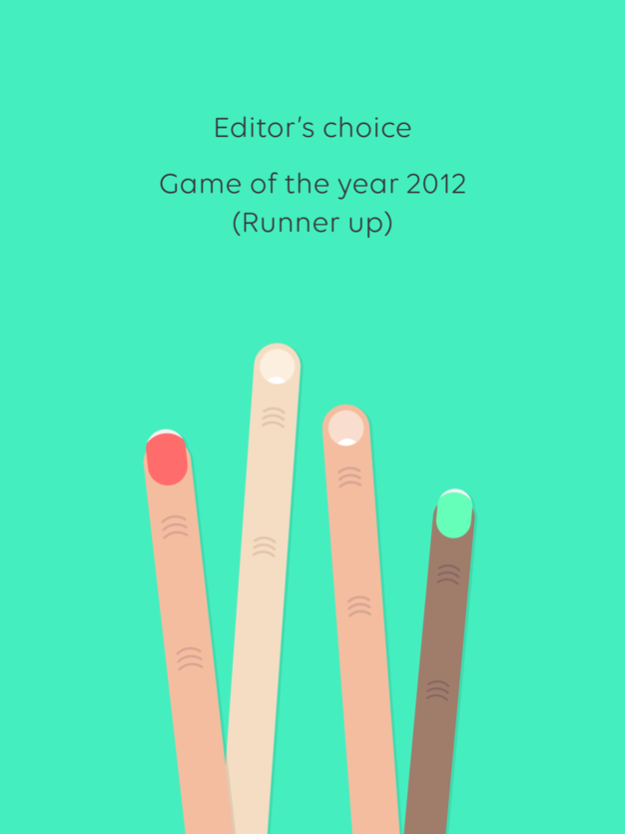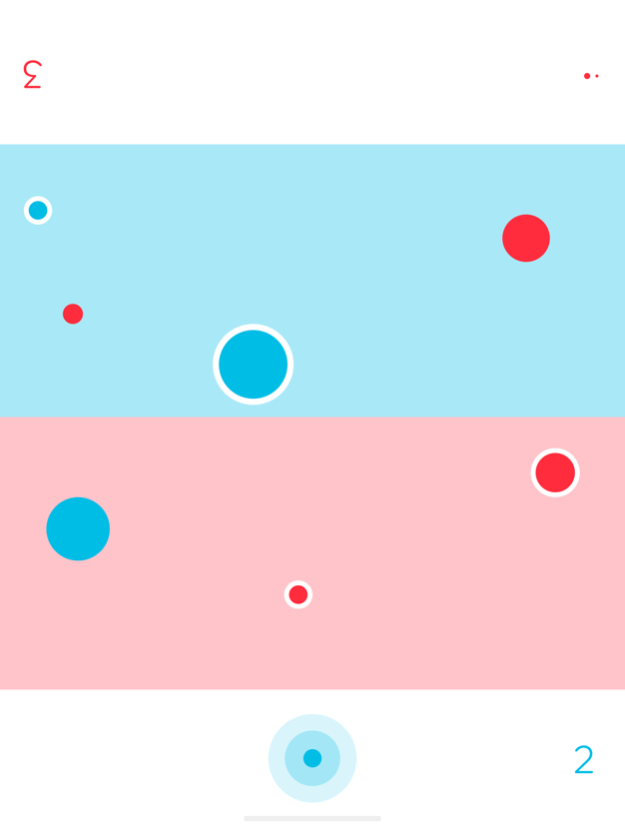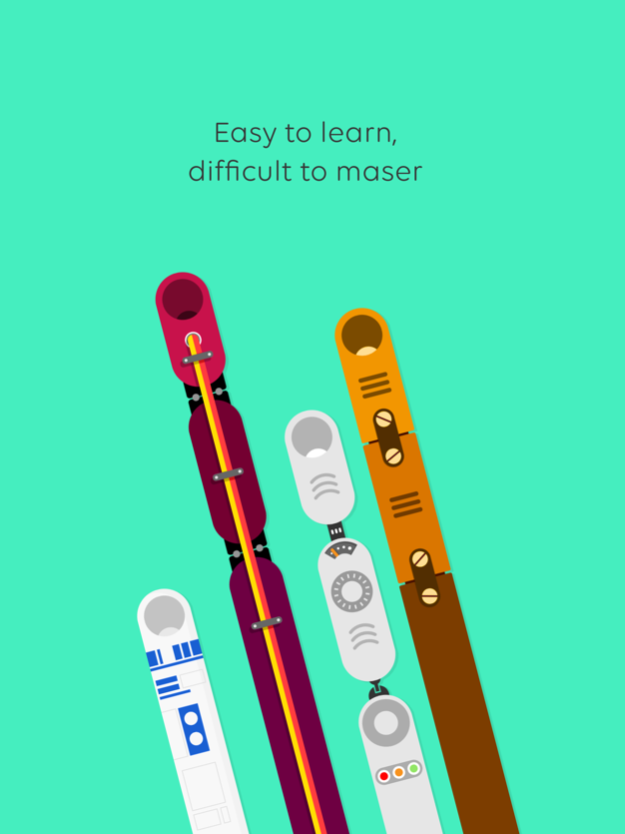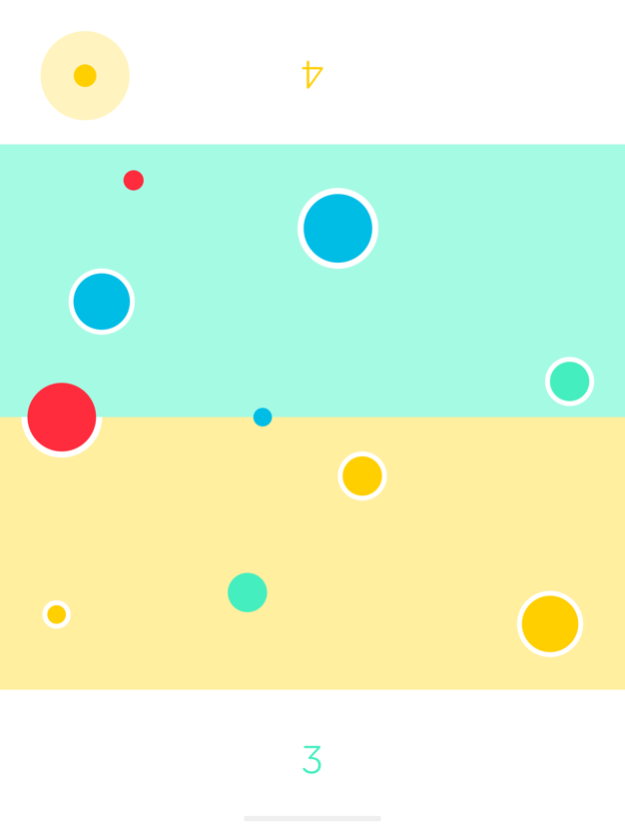OLO game 2.0.0
Continue to app
Paid Version
Publisher Description
*** App Store Game of the Year 2012 - Runner-Up ***
*** App Store Editors' Choice (Worldwide) ***
*** #1 Game in 22 countries ***
OLO is an addictive game of skill and strategy, a new generation social board game for all ages. Play with up to three friends on one device.
The aim is to get as many of your OLOs into your target zone. Use cunning techniques to outmanoeuvre your opponent and claim victory, but beware the death finger!
Reviews:
“OLO is one of the classiest productions you'll ever see on iOS, a minimalist multiplayer game that's as achingly gorgeous as it is perfectly tuned” – Eurogamer
“A nearly perfect multiplayer game that's as simple as it is beautiful” – Slide to Play
“10/10. Its amazing that how a very simple concept can be so entertaining and addictive” – Action Radius
“Internet craze OLO, 'the Skee-Ball for the 21st century'” – The Daily Mail
“Puzzling Fun for the Whole Family” – iPhoneAlley
Features:
- Fresh minimal design
- Two player
- Four player
- Beautiful soundscape
- Many colour themes
Sep 4, 2020
Version 2.0.0
Meet our two new themes:
Neon & Deep Sea
Now supporting latest devices!
About OLO game
OLO game is a paid app for iOS published in the Action list of apps, part of Games & Entertainment.
The company that develops OLO game is Rogue Games. The latest version released by its developer is 2.0.0.
To install OLO game on your iOS device, just click the green Continue To App button above to start the installation process. The app is listed on our website since 2020-09-04 and was downloaded 57 times. We have already checked if the download link is safe, however for your own protection we recommend that you scan the downloaded app with your antivirus. Your antivirus may detect the OLO game as malware if the download link is broken.
How to install OLO game on your iOS device:
- Click on the Continue To App button on our website. This will redirect you to the App Store.
- Once the OLO game is shown in the iTunes listing of your iOS device, you can start its download and installation. Tap on the GET button to the right of the app to start downloading it.
- If you are not logged-in the iOS appstore app, you'll be prompted for your your Apple ID and/or password.
- After OLO game is downloaded, you'll see an INSTALL button to the right. Tap on it to start the actual installation of the iOS app.
- Once installation is finished you can tap on the OPEN button to start it. Its icon will also be added to your device home screen.